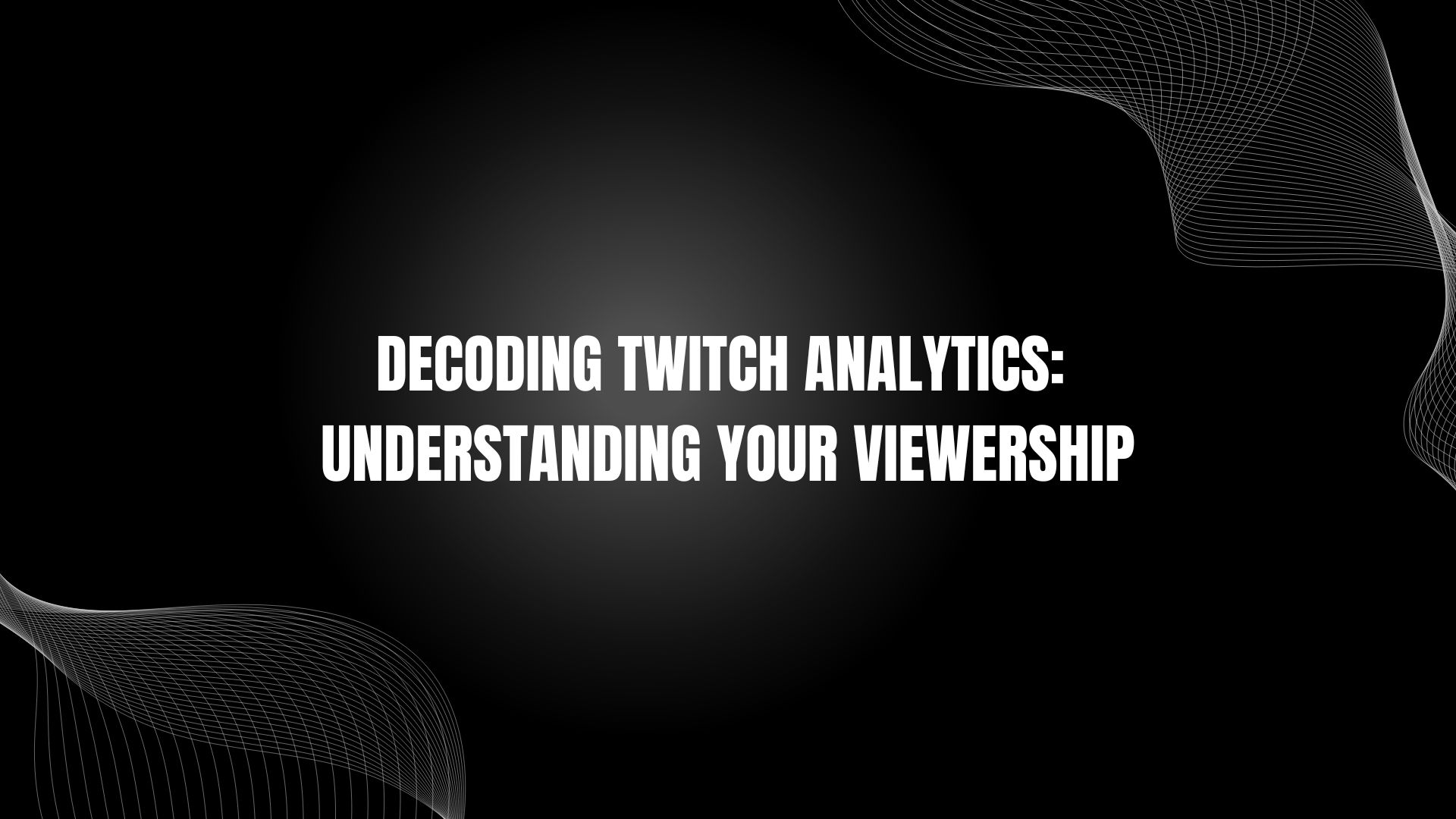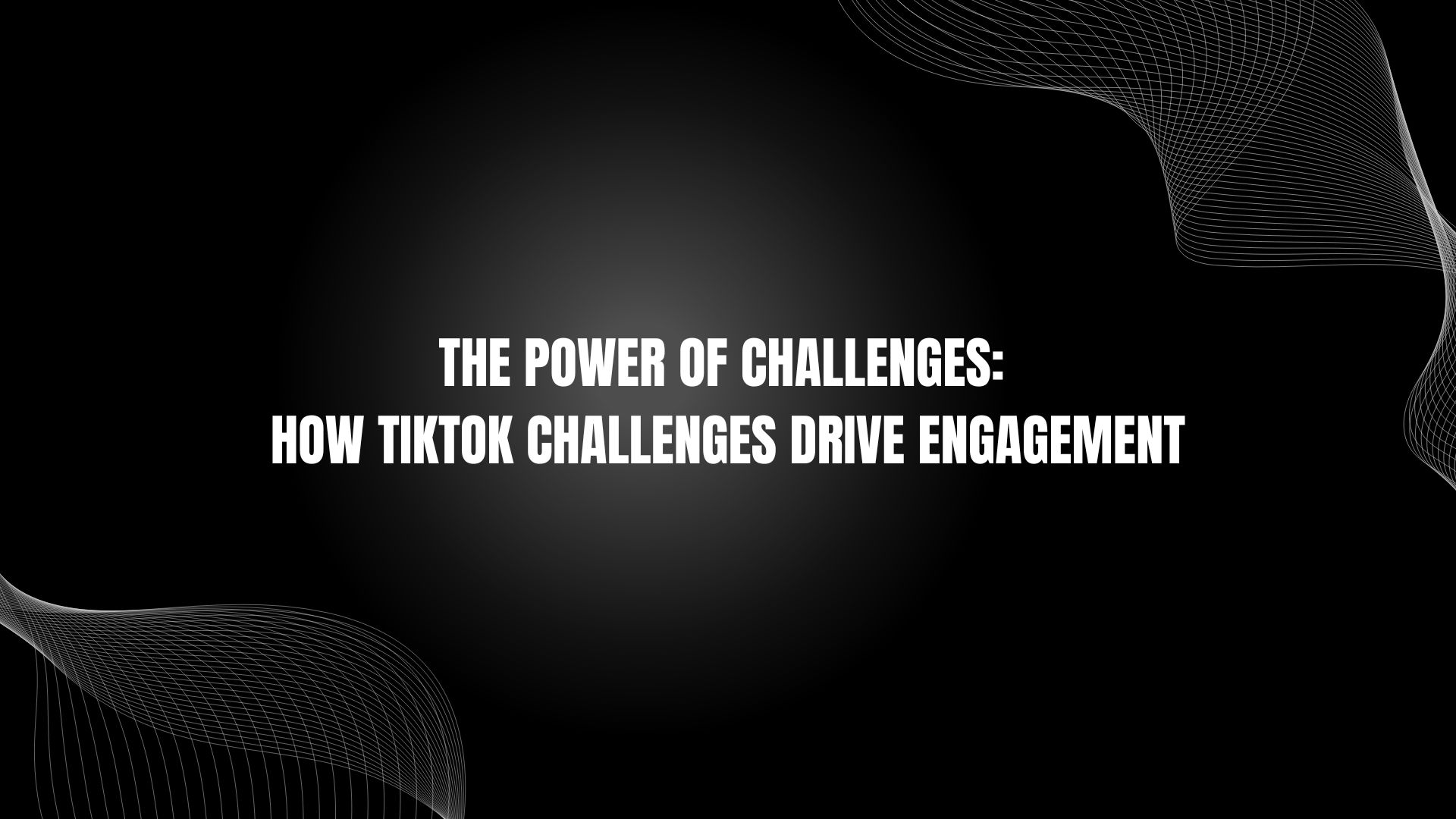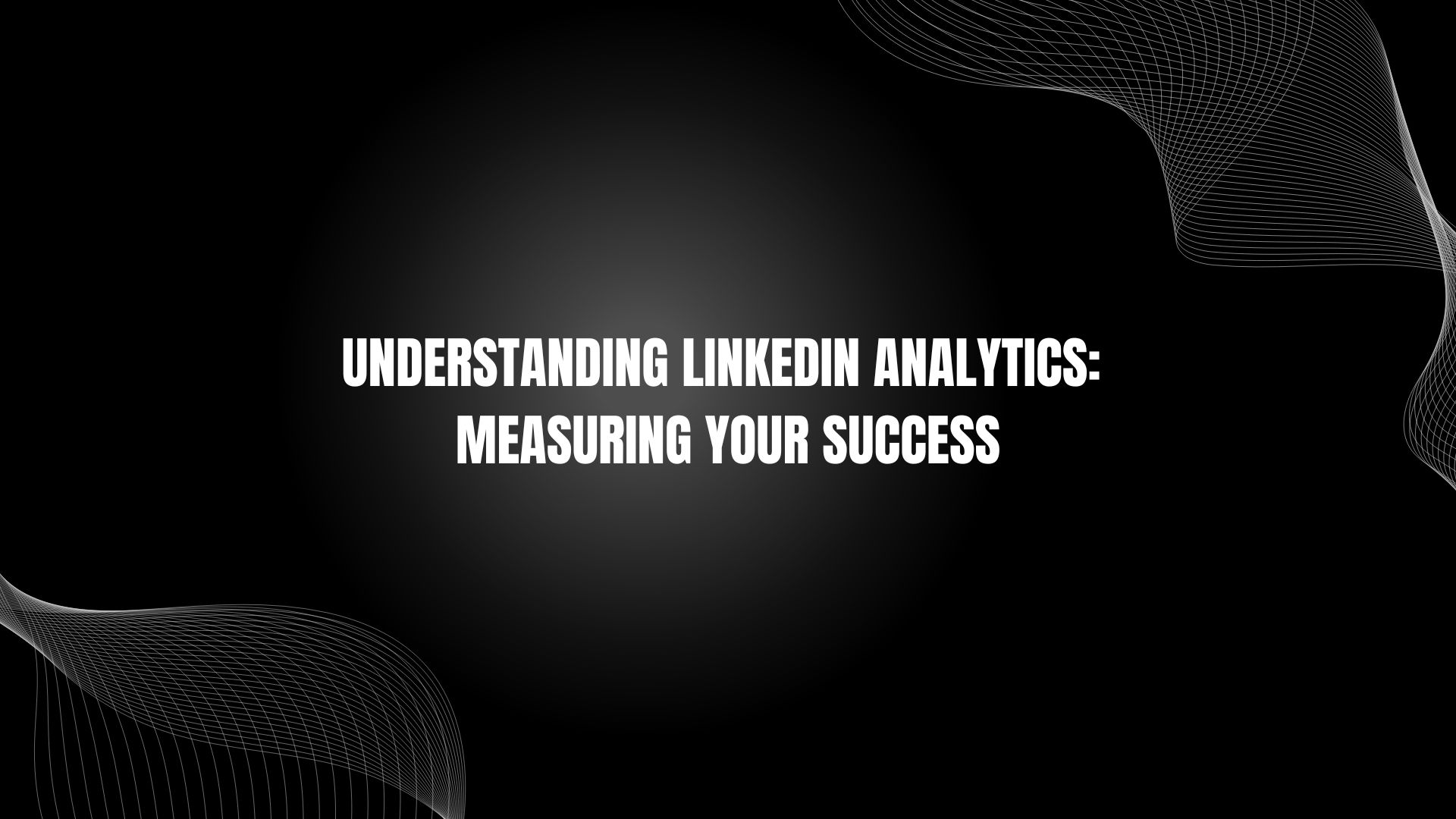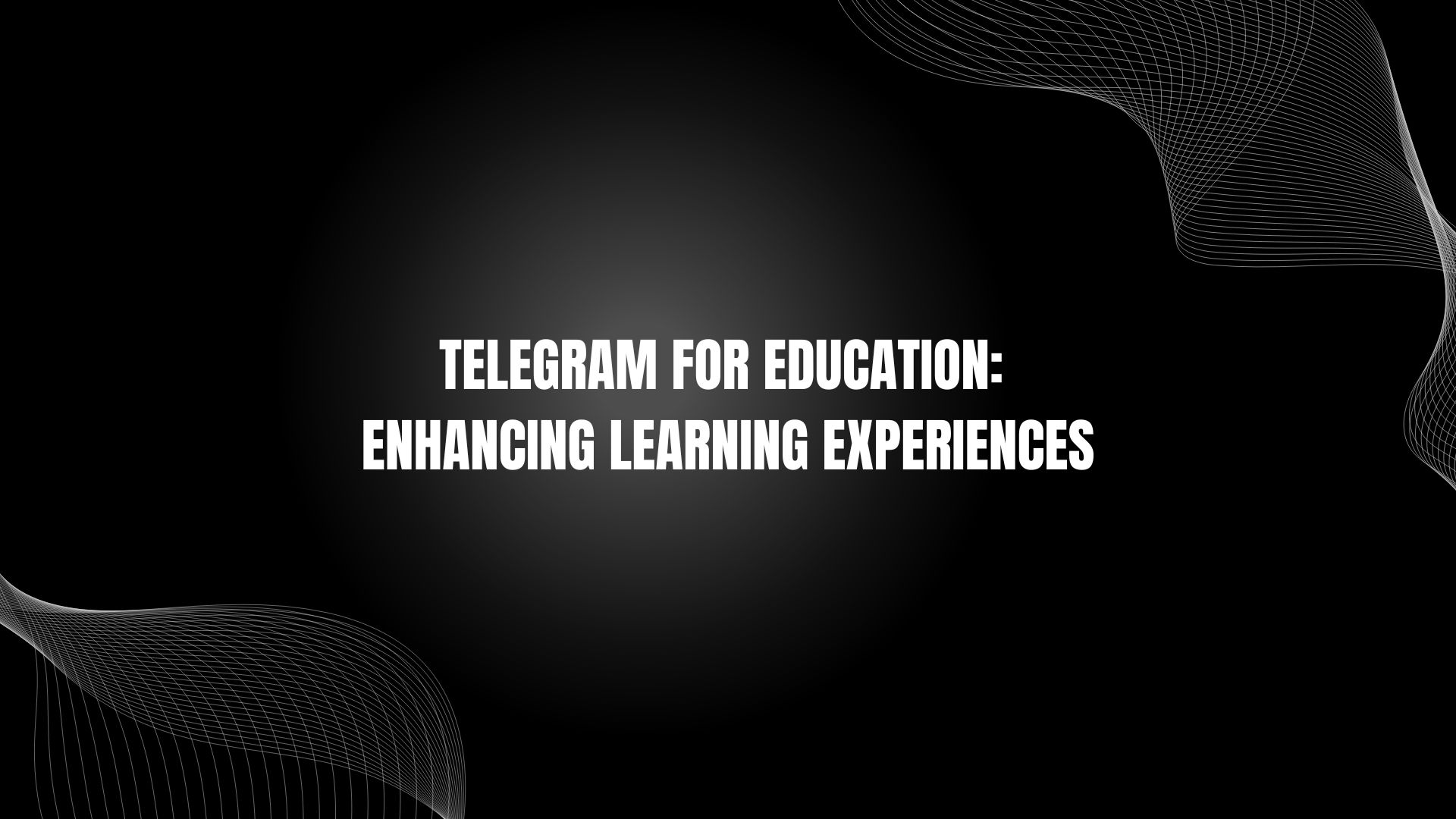Unlocking the Power of Twitch Analytics
As a Twitch streamer, understanding your analytics is crucial for growing your channel. You might have checked your viewer counts and chat activity before, but have you really dug into what these numbers mean? Analyzing this data closely can reveal trends that help you make better decisions for your streams.
For instance, adjusting your streaming schedule might significantly increase your viewership. Let’s dive into how using analytics effectively can lead to smarter decisions that resonate with your audience and boost your channel’s impact.
Why Analytics Matter
Knowing the details about who watches your streams and when can give you a huge advantage. For example, if you notice that more viewers tune in during evening hours, consider scheduling more streams at that time. This simple shift could lead to more consistent viewership.
Using tools like Twitch’s built-in analytics dashboard can provide insights into viewer demographics, peak streaming times, and audience preferences. By understanding these aspects, you can tailor your content to better match your audience, making your streams more engaging.
Practical Tips for Using Analytics
- Track Viewer Trends: Keep an eye on how viewer numbers change based on the day of the week and time of day. This can help you pick the best times to go live.
- Engage Your Chat: Notice which topics or games get your chat most active. Use this info to plan future streams around these preferences.
- Monitor Growth: Regularly check your follower and viewer growth. Set goals and try new strategies to keep this growth consistent.
Tools to Help You
Consider using additional tools like Streamlabs or TwitchTracker. These platforms offer deeper insights and can help streamline the analysis process.
By embracing the power of analytics, you’re not just playing a numbers game. You’re making informed, strategic decisions that enhance your connection with your audience and strengthen your presence on Twitch.
Keep these tips in mind, and watch your channel thrive!
Overview of Twitch Analytics
Understanding Twitch Analytics for Streamers
Twitch Analytics is a crucial tool for any streamer looking to improve their channel. Within the Creator Dashboard, you gain insights after each stream. This includes how many people watched, the level of chat engagement, and how many new followers you gained. While you automatically get a recap for the past 30 days, you can adjust this range to focus on specific times that interest you.
Why Analytics Matter
These tools help you understand key metrics like how well you keep your audience’s attention and how engaged they are. By looking at these numbers, you can figure out what content resonates most with your viewers. For example, if you see a surge in viewers during a particular stream, this indicates what your audience prefers. This knowledge allows you to tailor your future streams to better match viewers’ interests.
Twitch Analytics also helps with future planning. Regularly checking these metrics allows you to see if you’re on track with your goals and adjust your strategies accordingly. This might mean changing when you stream, what you stream about, or how you interact with your audience. Making these adjustments based on solid data can greatly increase your channel’s engagement.
Practical Tips
To make the most out of Twitch Analytics, consider these steps:
- Set Clear Goals: Know what you want to achieve, whether it’s growing your follower base or increasing engagement.
- Regular Check-ins: Make it a routine to check your analytics. This helps spot trends and adjust quickly.
- Experiment: Try different types of content and streaming times to see what works best.
- Engage with Your Audience: Use the data to figure out the best ways to interact with your viewers.
Importance of Analytics
Understanding Twitch Analytics is crucial for growing your channel effectively. By delving into the data provided by analytics tools, you gain insights beyond mere numbers; you learn about your viewers’ behaviors and preferences. This in-depth knowledge allows you to make informed choices that truly connect with your audience.
Engage Your Viewers More Effectively: By monitoring how your audience interacts with your streams, such as how long they stay and how often they participate in chats, you can understand what keeps them engaged and what doesn’t.
Tailor Your Content: Insights from analytics help you identify what types of content your audience enjoys most. This enables you to focus your efforts on creating more of what your viewers love, increasing their satisfaction and loyalty.
Track Your Growth: Keeping an eye on your channel’s growth trends is essential. It helps you set realistic goals and fine-tune your strategies for better results.
Make Smart Choices: Use your analytics to see what works and what doesn’t, and adjust your approach accordingly. This helps you build a stronger community around your channel.
Understand Your Audience Better: Knowing when your viewers are most likely to watch can help you schedule streams more effectively, maximizing your live audience.
Utilizing analytics tools effectively ensures every decision you make is well-informed and impactful, enhancing viewer engagement and fostering growth. For example, tools like Streamlabs and Twitch’s own analytics dashboard are great starting points to gather these insights.
By incorporating these practices, you’re not just broadcasting content; you’re growing an engaged community that feels valued and understood.
Monetization Opportunities
Understanding Twitch’s monetization strategies is critical for maximizing your earnings. Here’s a breakdown of how different revenue streams can boost your income:
Subscriptions offer a steady income. When you engage your viewers genuinely, they’re more likely to subscribe. This not only provides you with consistent monthly income but also builds a loyal viewer base.
Advertisements are another key income source. As your viewership grows, so does your potential to earn from ads. It’s about finding the right balance so that ads support your earnings without disrupting viewer experience too much.
Donations and sponsorships can significantly enhance your income. Explain to your audience why their support matters. For instance, donations help improve stream quality, and sponsorships can introduce new, exciting content. This openness not only builds trust but also encourages more contributions.
By becoming a Twitch Affiliate, you unlock new tools to increase these revenue streams. This includes features like subscriber emotes, which can attract more subscribers. The Affiliate status is a milestone that also shows potential sponsors your commitment to growing your channel.
Supercharge Your Social Media Presence
Accelerate Your Social Growth Today! Get the engagement you deserve with premium likes, followers, and views. Join thousands of successful creators who've cracked the code to social media fame across Instagram, TikTok, YouTube, and beyond.
Subscription Revenue Models
Twitch’s subscription model is a clever way to help streamers earn more. By understanding your viewers’ likes and habits, you can significantly boost your income from subscriptions. More viewers mean more potential subscribers, and effectively engaging with them can lead to higher monthly earnings.
Overview of Twitch’s Tiered Subscription System:
- Tier 1 ($4.99/month): This is the initial level of support where the income is usually shared equally between the streamer and Twitch.
- Tier 2 ($9.99/month): This level offers more unique content and benefits, making it more appealing to subscribers.
- Tier 3 ($24.99/month): At this highest level, subscribers get the best perks, which encourages deep loyalty and more significant financial support.
- Twitch Prime: This feature allows members to subscribe at no additional cost, which can increase your subscriber count effortlessly.
- Engagement Practices: Regular interaction with viewers can lead to higher subscription rates. Building a strong relationship with your audience is key.
This strategy not only broadens your income sources but also relies on your skills in understanding and engaging with your audience. The better you connect, the more likely viewers will upgrade their subscriptions, increasing your earnings per user.
Paying attention to your viewers’ behavior and preferences helps you tailor your content and interactions, maximizing your income from subscriptions.
Advertising Income Streams
Maximizing Advertising Revenue on Twitch
For Twitch streamers, advertising represents a crucial source of income, complementing subscription revenues. By diving into Twitch Analytics, streamers can fine-tune their advertising tactics to enhance earnings. It’s important to recognize that each subscriber brings in about $4.99 monthly. This figure underscores the additional revenue potential that ads can offer.
Upon achieving the Path to Affiliate status on Twitch, streamers unlock powerful ways to monetize their content through ads. This affiliate program doesn’t just cover earnings from subscriptions and bits; it also boosts ad revenue potential based on the number and frequency of viewers. The more you stream, the better you understand what your audience prefers and when they’re most likely to watch. This knowledge is crucial for placing ads effectively to maximize visibility and revenue.
Building a strong connection with your audience is key to forming a loyal community. Loyal viewers are generally more accepting of ads, which supports your monetization efforts. Therefore, regularly reviewing viewer analytics and adjusting your content and ads is essential for growing your Twitch income.
Stream Wisely, Earn More
Regularly engaging with your audience also helps in pinpointing the most effective times for ad placements. For example, if analytics show that viewership peaks during evening gaming sessions, scheduling ads during these times could lead to higher engagement and, consequently, more ad revenue.
Moreover, being part of Twitch’s affiliate program means you can experiment with different types of ads. For instance, pre-roll ads that play before your live stream or mid-roll ads during a natural break in your streaming can be effective. Assessing the performance of these ad types will help you understand what works best for your audience.
Consistency Pays Off
Remember, the key to success in using ads for revenue on Twitch lies in consistency and adaptation. Keep a close eye on how your ads perform and be ready to tweak your strategy based on viewer feedback and engagement metrics. By doing so, you not only increase your potential earnings but also enhance the viewing experience for your audience, making them more likely to support you through ad views.
Donation and Sponsorship Dynamics
Maximizing Revenue on Twitch: A Fresh Perspective
In the ever-evolving world of Twitch streaming, diversifying your income streams is key. Beyond traditional subscriptions and advertisements, donations and sponsorships offer significant financial opportunities. Actively engaging with your audience is crucial in enhancing these revenue avenues. It’s no secret that viewers tend to support channels where they feel genuinely engaged and appreciated.
- Boosting Viewer Interaction: Creating a lively and responsive environment is essential. This approach not only increases the frequency and size of donations but also fosters a strong community bond.
For example, responding to comments in real-time or hosting interactive games can make viewers feel more involved and likely to contribute.
- Charity Initiatives: When you use your platform for charitable causes, it does more than help the community. This kind of initiative can lead to larger donations and strengthens viewer loyalty.
People love to be part of a bigger cause, and showing that you care about these issues can really resonate with your audience.
- Strategic Sponsorship Partnerships: Nowadays, brands seek genuine interactions with their audience. Streamers who actively engage with their viewers are perfect partners for such brands.
This means regular interaction and authentic content are more likely to attract lucrative deals.
- Leveraging Twitch Prime: Reminding your viewers to utilize their Twitch Prime subscriptions on your channel can also boost your revenue.
These subscriptions provide viewers with exclusive benefits at no additional cost to them, making it an attractive option for both you and your subscribers.
- Analyzing Engagement Metrics: Keeping an eye on how viewers interact with your channel can help you tweak your approach for better results.
Regularly checking these metrics lets you see what works and what doesn’t, allowing you to make informed decisions to enhance viewer engagement and increase donations and sponsorships.
By integrating these strategies thoughtfully and focusing on authentic engagement, you position yourself to maximize the financial benefits of your Twitch channel.
Engage, analyze, and adjust, and you’ll see the difference in your revenue streams.
Growth Strategies for Streamers
Optimize Your Twitch Growth with Effective Strategies
To boost your Twitch channel’s growth, it’s crucial to adopt specific strategies that cater to current viewer habits and preferences. Maintaining a consistent streaming schedule significantly helps in expanding your follower base. Studies show that streamers who stream regularly see about a 20% boost in audience growth.
This regularity not only secures a stable viewer base but also helps your audience know when to tune in, integrating your streams into their daily lives.
Engage with Other Streamers Building connections with other streamers by participating in community events and collaborations is a smart move. This strategy exposes your channel to a wider audience, tapping into the followers of other streamers.
Such networking can quickly increase your own follower count and boost your presence on the platform.
Be Authentic and Enjoy Your Content Authenticity is key in retaining viewers. People are more likely to stick around and follow your channel if they feel a real connection with you.
When you genuinely enjoy the games you stream, your enthusiasm is contagious, helping to forge a strong and loyal community.
Diversify Your Content Expanding your content to include non-gaming streams can attract a more diverse audience. As Twitch’s viewer base grows to include more varied interests, showcasing different types of content can keep your current viewers engaged and attract new ones.
This approach also helps prevent viewer burnout from too much of the same content.
Viewer Interaction and Engagement
Boost Viewer Engagement on Twitch
Engaging with your audience through chat is key to keeping viewers around and turning them from silent watchers into active contributors. A deep look into your Twitch analytics will show how essential viewer interaction is for keeping your audience interested. Notably, when 40% of your viewers actively chat, it significantly boosts your stream’s success.
Encourage Chat Participation
Prompt your viewers to chat by asking questions, responding to their comments, and fostering a friendly atmosphere. This simple step can make your stream more lively and inviting.
Engage with Polls and Giveaways
Spice up your streams by incorporating polls and giveaways. These fun activities not only make your viewers feel appreciated but can increase participation by about 25%. It’s a win-win for everyone involved!
Ask for Viewer Feedback
During your streams, make it a point to ask for feedback. This direct interaction not only shows that you value your viewers’ opinions but also helps you tailor your content to better meet their preferences, enhancing satisfaction.
Utilize ‘Go Live’ Notifications
Ensure your followers know when you’re streaming by using ‘Go Live’ notifications. This heads-up can help bump up the number of live interactions you get.
Track Viewer Retention
Keep an eye on how these strategies impact your viewer retention rates. Use this data to fine-tune your approach and maximize engagement.
Overview of Analytics Tools
Discovering the Right Tools for Twitch Success
If you’re looking to enhance your Twitch channel’s performance, understanding the right tools to use is crucial. Platforms like Streams Charts, SullyGnome, and StreamBee are invaluable for this purpose. Let’s dive into what each offers and how they can help you grow your channel.
Stream Charts: Customize Your Strategy
Stream Charts is fantastic for seeing how your channel ranks both globally and locally. This helps you figure out where your content stands in different markets.
You can tailor the data you view through its customizable filters, making it easier to pinpoint what changes might benefit your strategy. For example, if you notice your content performs well in Europe but not in Asia, you could adjust your content or streaming times to better suit those audiences.
SullyGnome: Track Trends Over Time
SullyGnome provides real-time statistics and historical data, which are essential for tracking your progress and understanding viewer habits.
By examining trends in when people watch your streams the most, or how long they stay, you can make informed decisions about when to stream or what content to focus on. This kind of ongoing analysis helps you adapt more effectively to your audience’s preferences.
StreamBee: Optimize Your Engagement
StreamBee offers a user-friendly dashboard that rates your streams across various metrics, including viewer engagement.
It also recommends the best times to go live, ensuring you reach as many viewers as possible. For instance, if StreamBee suggests that your audience peaks on Friday nights, planning your major streams around that time could boost your viewership significantly.
Leveraging Analytics for Growth
By using these tools, you can get a clear picture of your current performance and see where there’s room for improvement.
This isn’t just about collecting data; it’s about making that data work for you. Whether it’s adjusting your streaming schedule or tweaking your content to better match viewer preferences, these insights can lead to tangible improvements in engagement and growth.
Remember, the key to success on Twitch lies in understanding your audience deeply and responding to their preferences.
Analytics tools aren’t just helpful—they’re essential for anyone serious about making their mark in the streaming world.
Features of Popular Analytics Tools
Popular Twitch analytics tools each offer unique capabilities to help enhance your streaming strategy. Using these tools, you can access detailed information about your Twitch channel, aiding you in making decisions that boost viewership and engagement.
Stream Charts: - Provides global and regional rankings of streamers and games, aiding in understanding market trends. - Offers detailed streamer profiles, which can help you analyze successful strategies. - Includes customizable filters allowing for tailored data examination, helping you focus on relevant information.
SullyGnome: - Delivers extensive statistics, including rankings of followers and views, which is crucial for understanding your channel’s reach. - Shows peak viewership data, important for identifying your most engaging content. - Provides real-time statistics on current streams, essential for immediate feedback and adjustments.
StreamBee: - Features an overview dashboard that evaluates streams across various metrics, essential for holistic channel assessment. - Analyzes audience engagement, helping you understand viewer interactions. - Recommends optimal streaming times, increasing chances for higher viewer counts.
KickAnalyst (for Kick platform): - Focuses on key metrics that influence channel performance, enabling targeted improvements. - Lists rankings based on average viewership, which can guide content strategy planning.
R1CH’s Twitch Analyzer: - Assesses the technical quality and stability of streams, which is vital for ensuring a smooth viewer experience. - Provides tools to enhance viewing quality, crucial for maintaining audience satisfaction.
These tools not only offer insights into your channel and audience but also enable you to refine your content and scheduling effectively.
Conclusion
Boosting your channel on Twitch involves getting to know your audience through analytics. Platforms like Stream Charts and SullyGnome provide comprehensive data that helps you understand what your viewers love. These tools help you decide the best times to stream and the types of content that draw more viewers.
Why is this important? When you stream content that resonates with your audience, you’re more likely to keep them engaged and attract new viewers. This increases your chances of growing your channel and boosting potential earnings.
To make the most of these insights, pay attention to how viewers interact with your streams. For example, notice which games or topics generate the most comments or shares. This active feedback is invaluable as it directly reflects viewer preferences.
Avoid generic streaming schedules. Instead, use the data from Stream Charts and SullyGnome to tailor your streaming times and content. If your viewers are most active on weekend evenings, consider hosting special events or guest streams during those times to maximize your visibility.
Remember, using data to inform your decisions is crucial for success on Twitch. It’s not just about broadcasting; it’s about creating a community that feels valued and entertained. Keep your approach fresh and responsive to viewer trends to maintain a dynamic and engaging channel.