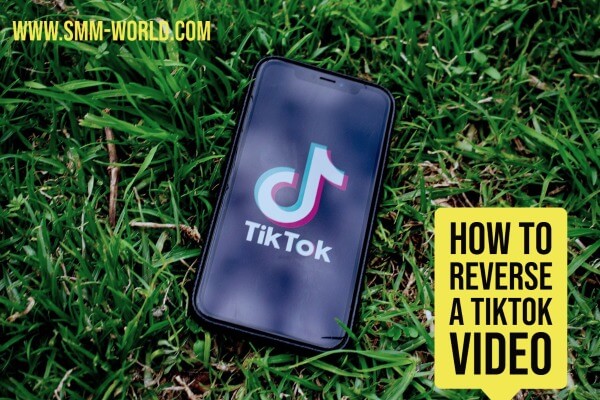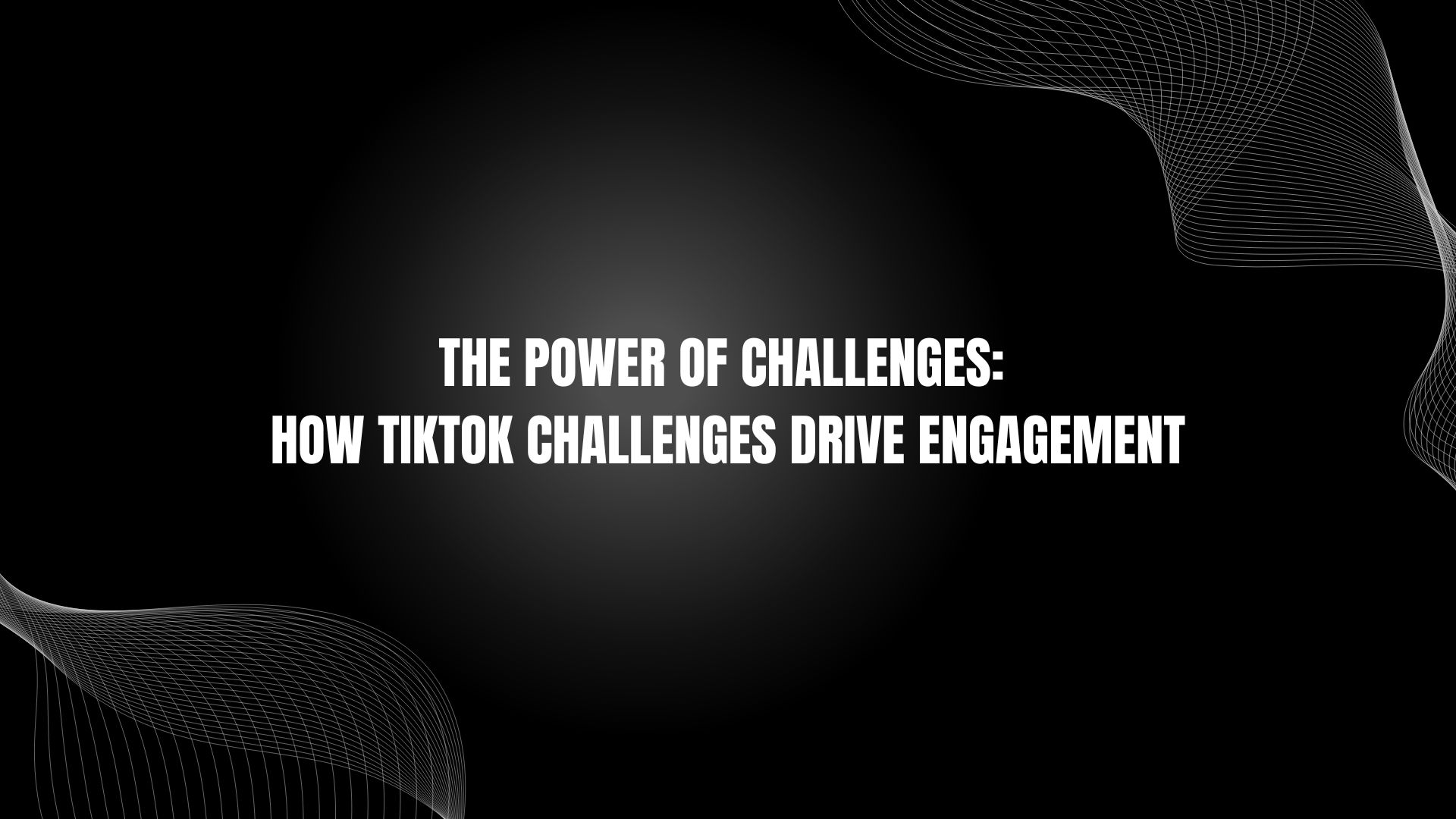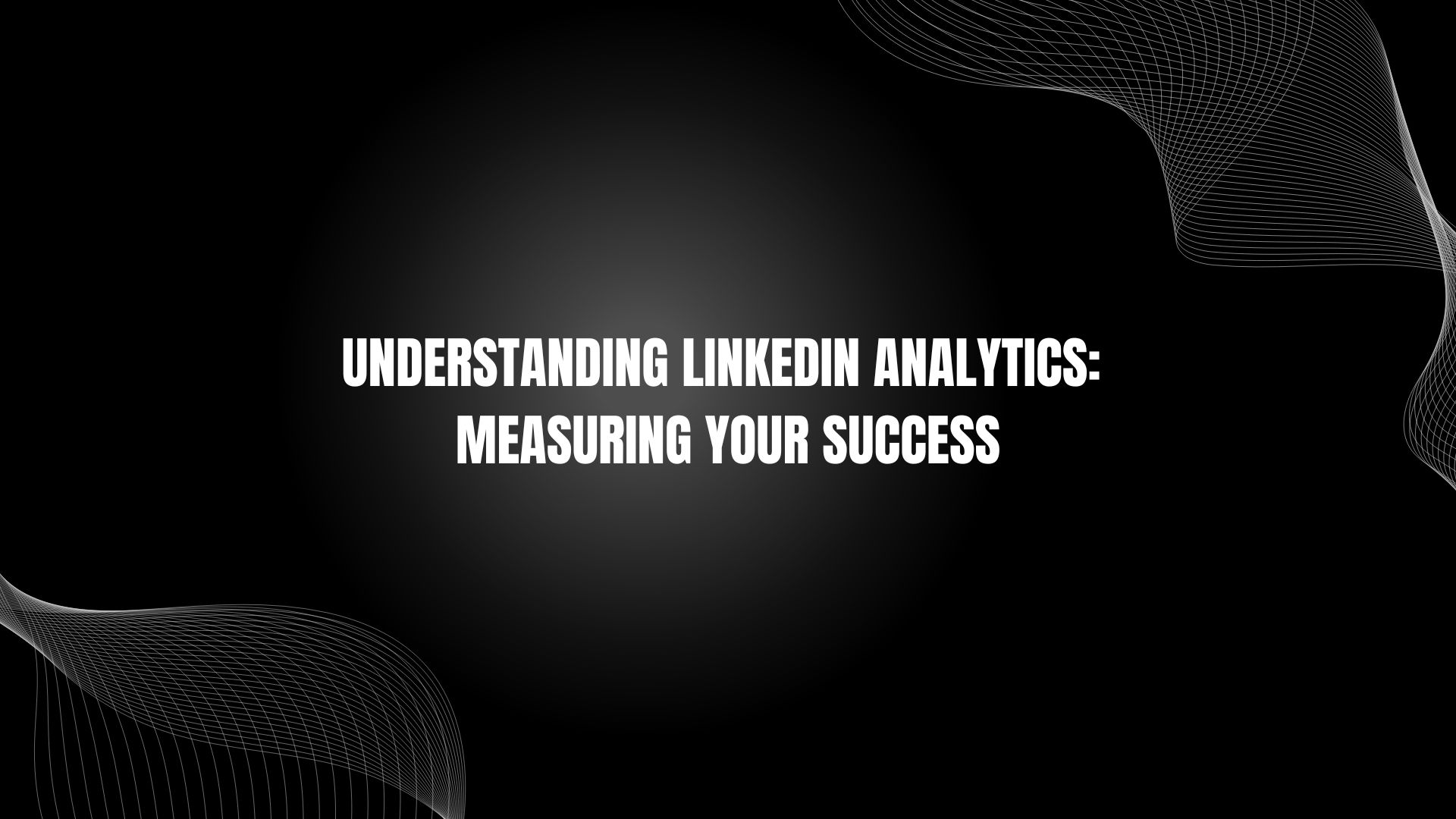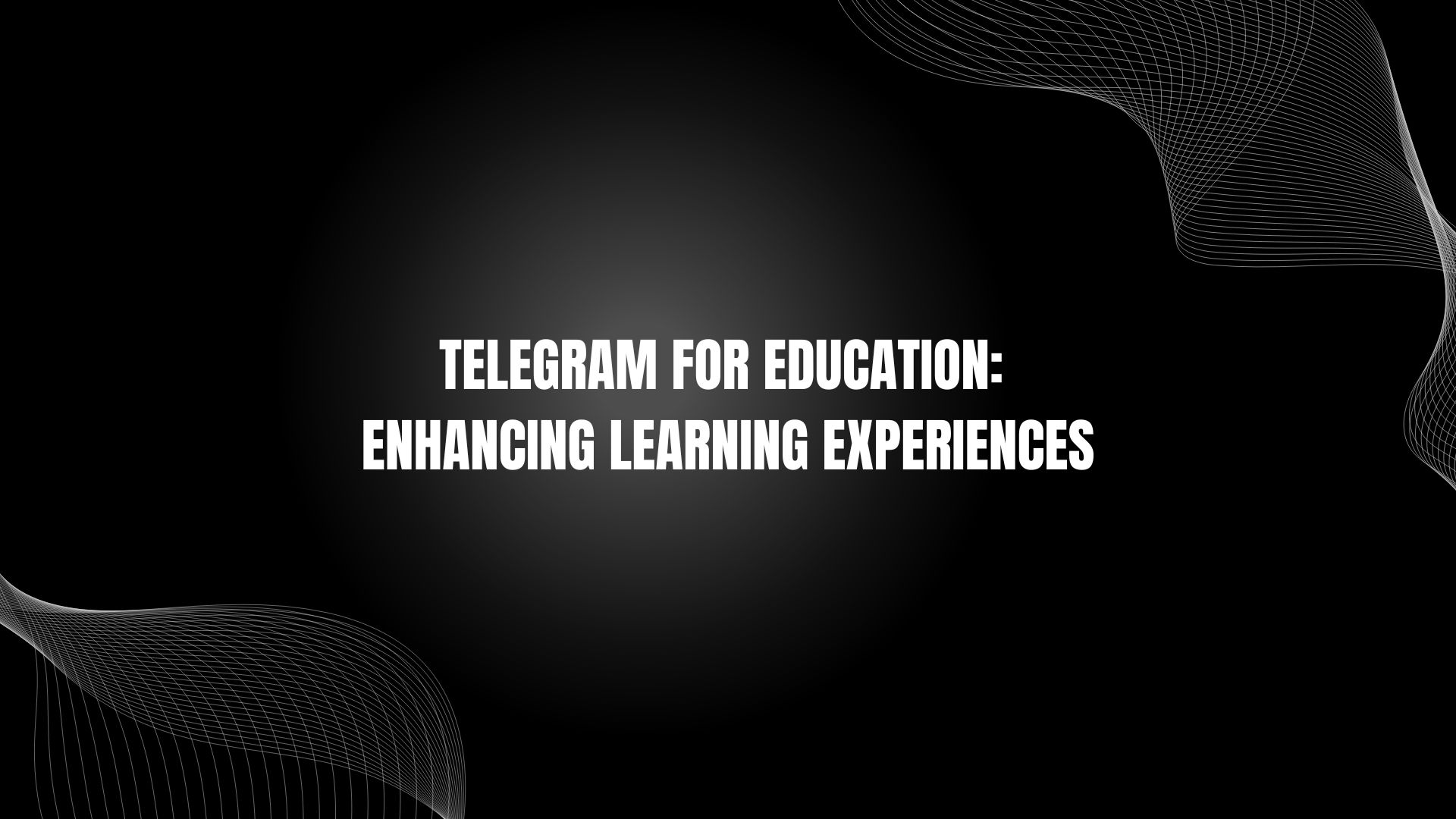If you are new to the world of TikTok, you may have seen videos that look like they are backward. Or, perhaps you have had an idea that needs your video to appear backward to the viewers and just want to know how to do it. Well, this brief article is going to tell you how to reverse a TikTok video in just a few steps.
How To Reverse A TikTok Video In The App
There are a lot of videos that require some sort of editing, but most of the common ones are done within the app, which is a good thing for those less tech-savvy of us. So, whether you need to reverse your video for a challenge, or if you want to do it for some other reasons, we will tell you how:
- Open the app.
- Create the video that you want to reverse.
- Click next.
- Click effects.
- Tap "time."
- Click reverse.
- Upload.
That's it. You now have a video that will play in reverse. However, there is one major flaw with TikTok's reverse option. It cannot reverse the sound on the video, so if you have your voice on it, it will look strange.
Reverse Your TikTok Video With Sound
The only way that we have found so far is to have your own software. Alternatively, you can use tools such as Kapwing, which will reverse the sound, too. Furthermore, you have the option to change the speed of the video too.