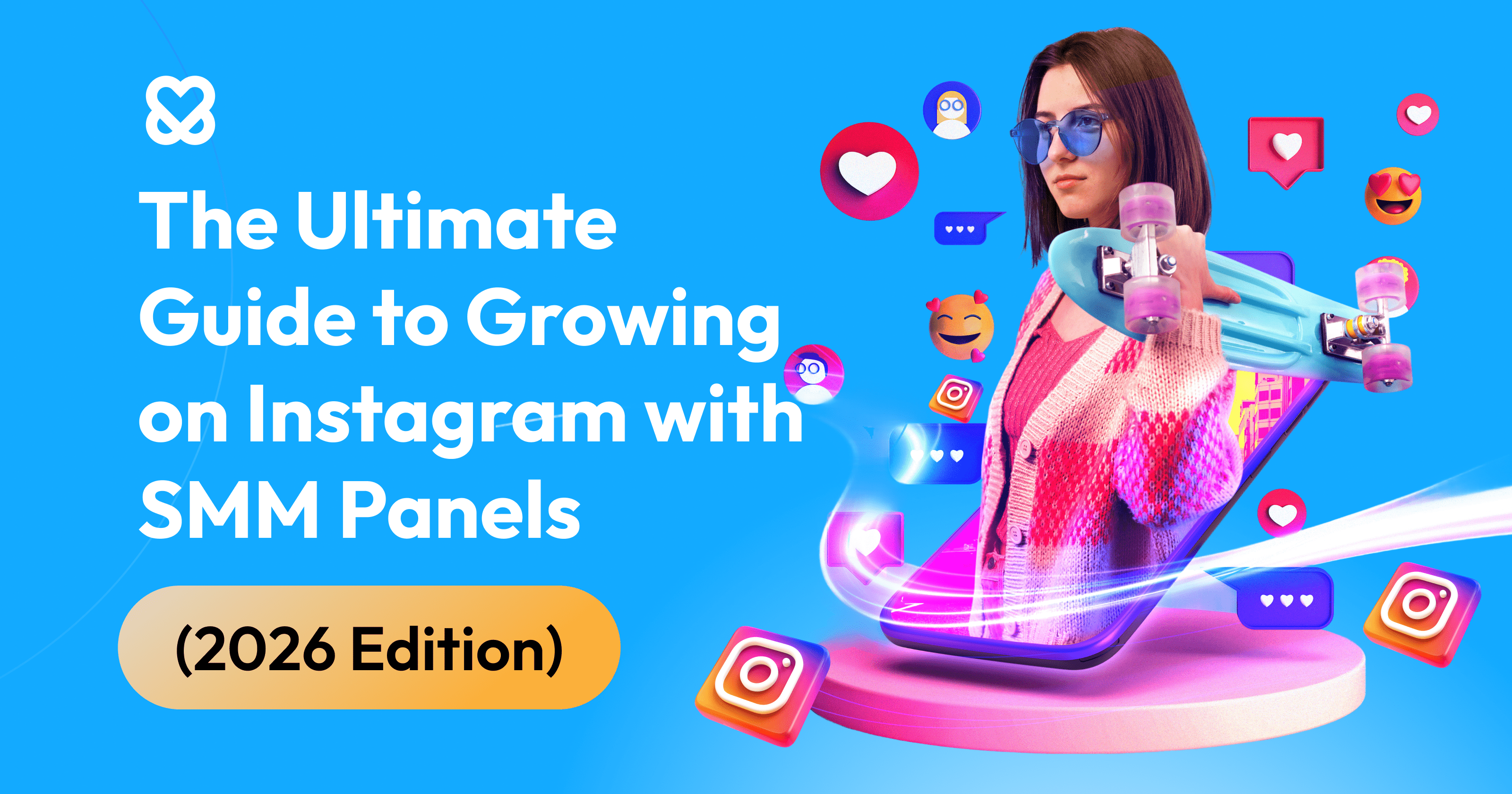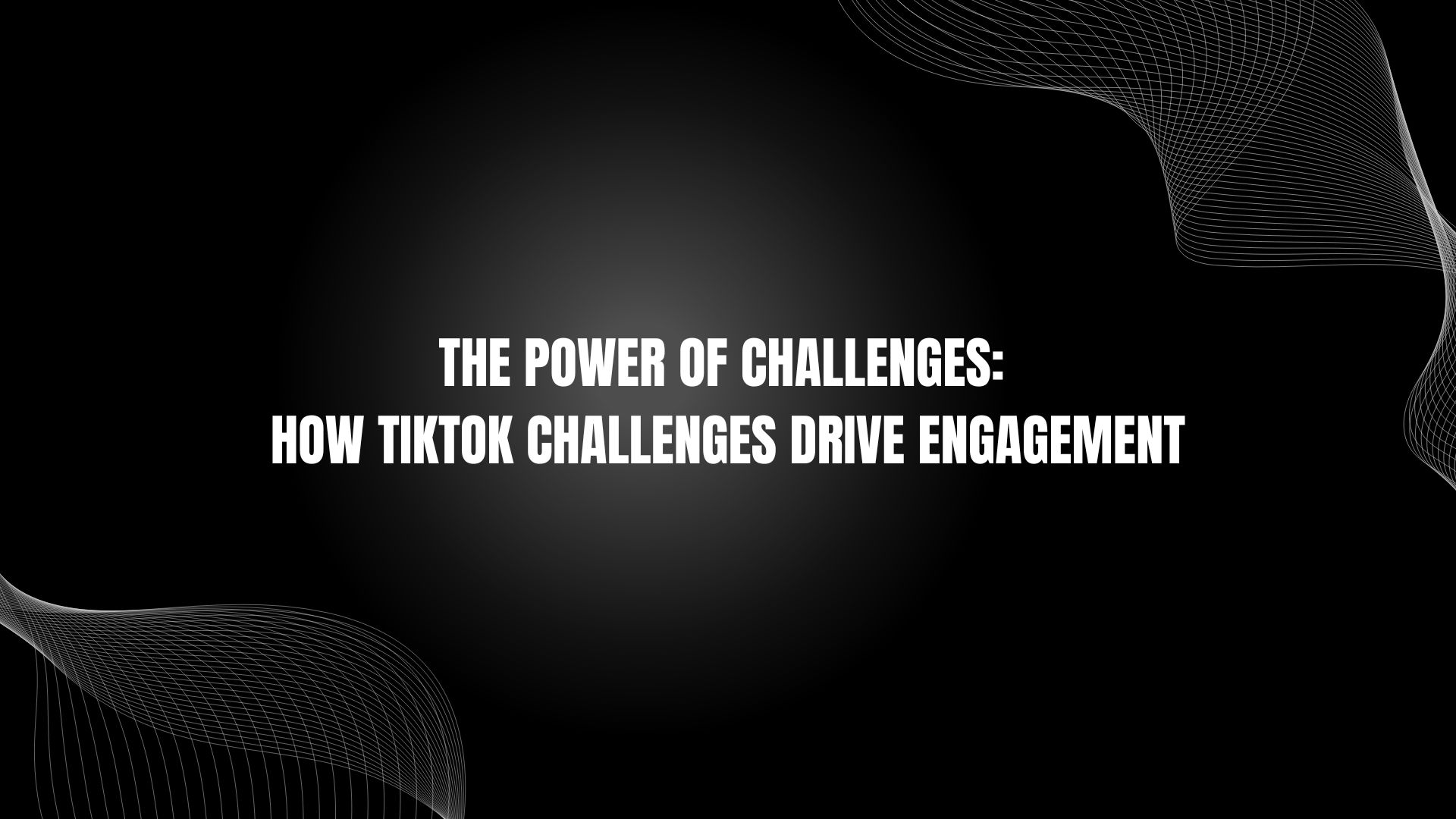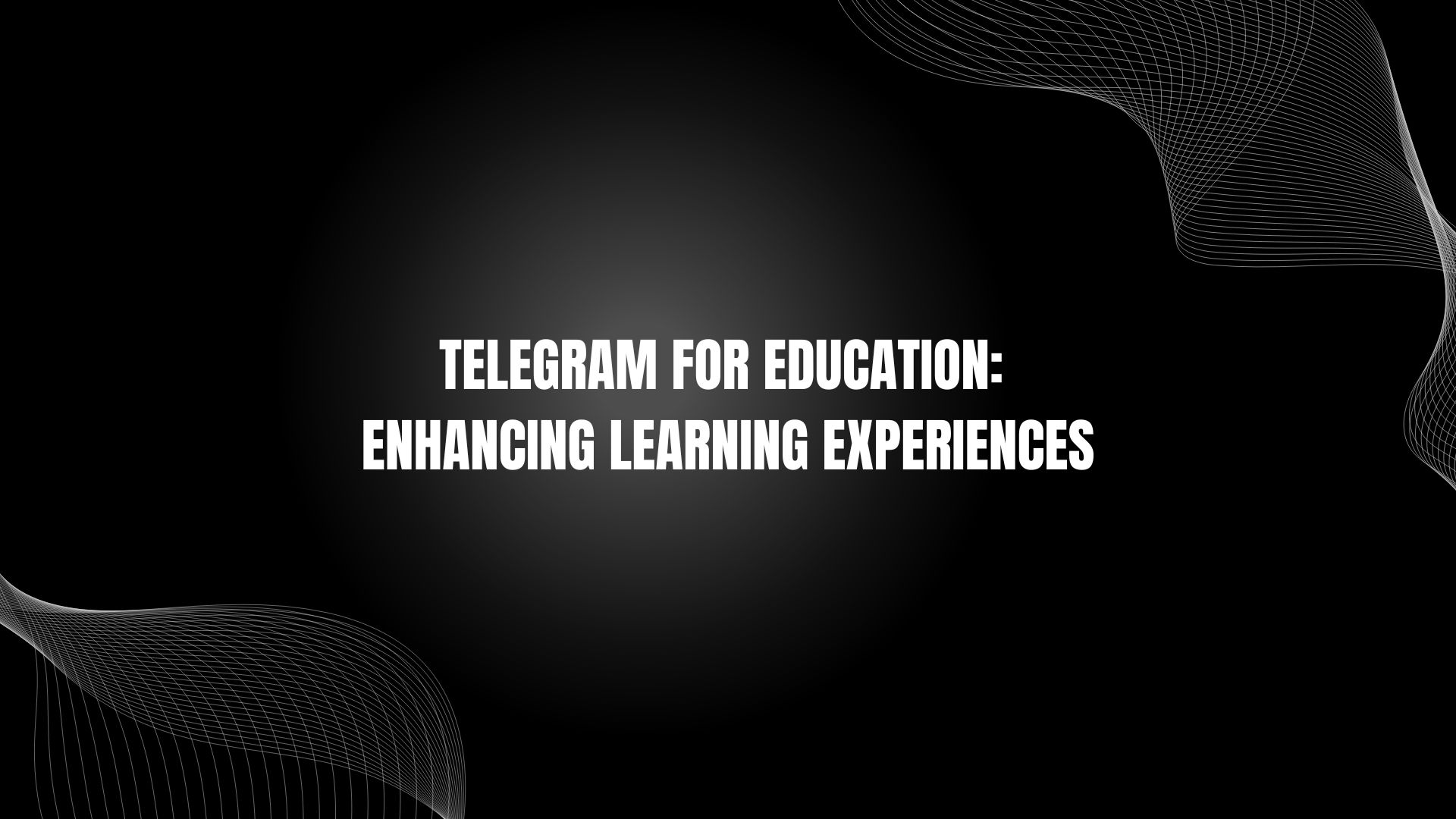Boost Your Twitch Channel with Strategic Events
Have you ever wondered why some Twitch channels suddenly gain a lot of followers? Often, this growth is linked to hosting engaging events. For instance, launching a new game or organizing a charity stream isn’t just about showing content; it’s about creating a memorable experience that attracts viewers and encourages them to return.
So, how can you make these events work best for your channel? Here are some effective strategies to consider:
Choose Relevant and Timely Events
Timing is crucial. Align your events with current trends or releases. For example, scheduling a game launch event on the release day of a popular game can attract fans eager to see new gameplay. This approach not only keeps your content fresh but also relevant.
Engage Your Audience Actively
Interaction is key. During your events, actively engage with your viewers. Ask questions, respond to their comments, and maybe even include viewer polls. This direct interaction makes viewers feel valued and more likely to stick around and engage with your content.
Collaborate with Other Streamers
Team up with other streamers to broaden your reach. Collaborations can introduce you to new audiences and add variety to your events. For instance, if you’re planning a charity stream, partnering with streamers who have a history of successful charity events can boost your visibility and credibility.
Promote Your Events Effectively
Make sure people know about your events. Use your Twitch channel, social media, and any other platforms you’re active on to spread the word. Effective promotion involves clear, engaging announcements and regular updates leading up to the event.
Analyze and Adapt
After each event, take time to analyze what worked and what didn’t. Look at viewer numbers, engagement stats, and feedback from your community. Use this information to refine your approach for future events.
By implementing these strategies, you can significantly enhance your channel’s appeal and viewer engagement. Remember, successful Twitch events don’t just happen—they’re well-planned and effectively executed to maximize audience interest and participation.
Understanding Twitch Algorithms
To succeed on Twitch, it’s crucial to understand how the platform’s algorithm works. Twitch’s algorithm prioritizes channels based on viewer count and interaction rates. This means the more viewers participate in your live streams, the more visible your channel becomes.
Schedule Your Streams Wisely: Your streaming schedule is vital. Streaming regularly and during peak hours—particularly on Sundays and between 11 a.m. to 2 p.m. PST—can significantly increase your channel’s visibility. This timing strategy is based on when most Twitch users are online and actively looking for content.
Engage Actively With Your Audience: Keeping your audience engaged throughout your stream is essential for growth. When viewers interact via chat, it not only keeps the stream lively but also boosts your ranking in Twitch’s recommendation system.
The algorithm favors channels with high viewer interaction, which can lead to more people discovering your stream. For example, ask viewers questions, respond to their comments, and maybe run polls or games that encourage them to participate. Such activities enhance viewer interaction, making your channel more likely to appear in suggested feeds.
Crafting Engaging Content
Creating Engaging Twitch Streams
When you’re planning your Twitch streams, it’s crucial to think carefully about what’ll grab your viewers’ attention and keep them coming back for more. Choose themes and interactive activities that resonate with your audience. This strategy not only makes your streams more enjoyable but also helps in retaining viewers and boosting engagement.
Collaborate for Broader Reach
Partnering with fellow streamers can significantly widen your audience. This strategy allows viewers from different channels to discover your content, keeping it diverse and interesting. Remember, engagement increases when your community finds real value in your streams.
Focus on Visuals and Layout
Invest in high-quality visuals and a clean, appealing layout. Good graphics and an organized setup not only draw viewers in but also enhance their viewing experience, encouraging them to stay longer. Essentially, you’re not just streaming games or content; you’re creating a memorable experience.
Analyze and Adapt
After each event, take the time to look into your stream analytics. Identify what themes engaged your audience and which ones didn’t resonate as well. This analysis is key to improving your future streams, making each one better than the last. Your aim is to build a community and grow together through engaging content.
Use Tools and Recommendations
Consider using tools like Streamlabs or OBS for a smoother streaming experience. These platforms offer excellent customization options for your stream’s layout and can help manage the broadcast more effectively.
Fostering Community Interaction
Boosting Interaction on Twitch
Hosting Twitch events like game releases or marathons actively involves viewers, significantly improving the livestream experience. By doing so, you’re not just showing content; you’re creating a collective experience that unites the community around your channel. Events like these increase viewer participation and make your audience feel part of a larger community.
Community-Driven Events for Deeper Connections
Launching events focused on community efforts, such as charity streams, can significantly enhance viewer engagement and loyalty as people come together for a shared purpose. This approach not only keeps viewers interested but also strengthens your connection with them.
Incorporating interactive features, such as viewer polls or live Q&A sessions during these events, can boost chat activity and encourage more viewer involvement.
Networking and Collaboration Opportunities
Don’t overlook major Twitch gatherings like TwitchCon, which are excellent for networking and promoting community interaction, both online and in person. Working with other streamers at these events can expose your channel to new viewers and increase overall engagement.
Practical Tips for Enhanced Engagement
For instance, during a charity stream, you might use a live poll to let viewers choose which challenges you’ll take on next, making the experience more interactive and enjoyable. This not only keeps your current viewers engaged but also makes your stream more appealing to new visitors.
Supercharge Your Social Media Presence
Accelerate Your Social Growth Today! Get the engagement you deserve with premium likes, followers, and views. Join thousands of successful creators who've cracked the code to social media fame across Instagram, TikTok, YouTube, and beyond.
Leveraging Social Media
As you prepare for your upcoming Twitch event, it’s crucial to choose the right social media platforms to reach your audience effectively. Instead of just trying to be everywhere, focus on platforms where your potential viewers are most active. Sharing content like sneak peeks, live updates, and interactive posts will keep your audience engaged and eager for more.
Use specific, unique hashtags to increase your event’s visibility and collaborate with other creators to expand your reach. This approach helps ensure that your event isn’t only seen but also enjoyed and shared.
Why is this important? By targeting the right platforms and collaborating with others, you amplify your event’s presence and connect with more viewers. Engaging content keeps your audience interested and encourages them to participate, making your event a lively and dynamic experience.
To ensure your content resonates with the audience, maintain a clear and straightforward language. Avoid clichés and focus on creating genuine connections through your posts. For example, instead of just announcing an event, share behind-the-scenes content or personal stories related to the event. This strategy makes your communication more relatable and engaging.
Remember, using active voice in your updates makes your messages clearer and more direct. For instance, say “We are streaming live now!” instead of “Live streaming is now being done by us.” This small change can make your sentences more impactful.
Product Recommendations: To enhance your live streaming quality, consider using tools like Streamlabs or OBS Studio. These applications offer great features for broadcasting and can help you deliver a professional-looking stream.
Platform Selection Strategy
Boost Your Twitch Channel with Strategic Social Media Use
To expand your Twitch channel, it’s crucial to use social media wisely. A significant number of Twitch streamers, about 54%, have seen their channels grow by promoting themselves on platforms like Instagram and Twitter.
Here’s a straightforward guide on how you can do the same.
- Pick the Best Social Media Platform
First, figure out where your potential viewers like to hang out. Instagram is popular among the younger crowd, which could be ideal if that’s your target audience.
For engaging with fans in real-time, however, Twitter is a better choice because of its interactive nature.
- Leverage Popular Hashtags
Use popular hashtags related to gaming and Twitch. This strategy increases your channel’s visibility and helps you reach people who are looking for new content creators to follow.
- Partner with Other Streamers
Working with other Twitch streamers can help you reach a larger audience. This method allows you to engage with their followers and potentially bring them to your channel.
By applying these methods, you can significantly enhance your Twitch channel’s presence and community.
Remember, the goal is to connect with your audience in meaningful ways, encouraging them to return for more of your content.
Why This Matters
Using social media effectively can make a big difference in how quickly your Twitch channel grows. Each platform offers unique opportunities to reach different groups of people, so understanding these nuances is key.
Keep these tips in mind to not only share your gaming experiences but also build lasting relationships with your viewers.
This approach will help you create a vibrant and engaging community around your Twitch channel.
Content Sharing Techniques
Maximizing Twitch Channel Visibility via Social Media
Using social media effectively can significantly enhance the visibility of your Twitch channel. Platforms like Twitter, Instagram, and Facebook are vital, as studies show about 70% of Twitch viewers discover new channels through social media. Sharing content on these platforms can extend your reach and attract more viewers.
Engage on TikTok for Better Reach
Consider using TikTok to post short clips or highlight reels from your Twitch streams. This method can increase viewer engagement by up to 50%. Short, engaging content is easy for new followers to watch and share, which can rapidly expand your channel’s reach.
Connect Through Behind-the-Scenes Content
Posting behind-the-scenes content is an excellent way to connect with your audience on a deeper level and boost viewer loyalty. This practice helps maintain ongoing interest in your channel and can lead to higher viewer retention.
Use Hashtags and Timely Announcements
Incorporate event-specific hashtags in your posts to improve their visibility. Posts with relevant hashtags receive on average 12.6% more engagement.
Additionally, making timely announcements on social media about upcoming streams can increase live viewership by up to 30%. This strategic communication keeps your followers informed and ready to watch.
Conclusion
By following these strategies, you can create a stronger presence on social media and attract more viewers to your Twitch channel. Engage actively with your audience and use social media tools wisely to maximize the impact of your content.
Engagement Boosting Tips
Enhancing your Twitch channel’s visibility is crucial in today’s competitive streaming environment. By effectively using social media, you can significantly boost the reach and impact of your Twitch events. Here are practical strategies to help you engage more viewers:
- Share Engaging Pre-Stream Content: Before going live, post captivating previews or highlights from previous streams on social media. This prepares your audience for what to expect and attracts new viewers by showcasing your best moments.
Effective content can resonate with viewers, increasing the likelihood of shares and further exposure.
- Use Targeted Hashtags: Incorporate specific hashtags related to your event. This not only makes your stream more discoverable but also fosters a sense of community.
For instance, if you’re hosting a gaming tournament, create a unique hashtag for it. As viewers use this hashtag, it generates excitement and a shared space for interaction.
- Collaborate with Other Streamers: Partner with other broadcasters to co-host events. This strategy exposes you to their followers and vice versa.
For example, if you’re a Fortnite streamer, team up with someone known for their gameplay skills or entertaining commentary. This collaboration can broaden your audience base and enhance viewer engagement.
By implementing these strategies, you transform your Twitch channel into a dynamic and interactive platform.
Analyzing Streaming Performance
When diving into the world of Twitch streaming, it’s crucial to keep an eye on how your broadcasts are performing. Understanding viewer metrics plays a big part in this. Knowing which parts of your content grab attention helps you make smarter choices about what to stream.
For instance, if you notice more viewers tune in when you play a particular game or during specific segments, you can focus more on those areas. This approach not only keeps your content fresh but also caters to what your audience enjoys, potentially increasing your channel’s appeal.
It’s also smart to align your streaming times with when most of your audience is online. This can significantly boost your live viewership. For tools to help with this, Twitch’s own analytics dashboard is a great start. Additionally, consider using third-party tools like Streamlabs for deeper insights.
Setting achievable goals for your channel based on this data is another vital step. Rather than aiming too high too quickly, small, realistic milestones can motivate you and show visible progress. This keeps you driven and can also attract more viewers who notice the quality and growth of your channel.
Remember, success on Twitch doesn’t happen overnight. Consistency, engaging content, and a keen understanding of audience preferences are key. Keep your broadcasts interactive and responsive to viewer feedback. This not only builds a loyal community but also makes your streaming journey more enjoyable.
Tracking Viewer Metrics
To enhance your streaming performance on Twitch, delve into the insights provided by Twitch Analytics. Understanding viewer metrics, like average viewership and chat activity, will give you a clearer picture of audience engagement with your broadcasts. This information not only highlights your successes but also pinpoints areas needing improvement.
Key Metrics to Monitor:
- Average Viewership: This metric shows the average number of viewers per stream and is essential for gauging your channel’s popularity. It helps you determine the optimal times to broadcast, enhancing viewer turnout.
- Viewer Retention Rates: Knowing how long viewers stay tuned into your streams can reveal which parts of your content captivate them. Use this data to tailor your content strategy, focusing on elements that maintain viewer interest.
- Chat Activity: Active chat indicates robust engagement. High levels of chat activity not only improve your channel’s visibility through Twitch’s algorithm but also foster a community atmosphere, drawing in new viewers.
When analyzing these metrics, use straightforward language to ensure clarity. For instance, instead of saying “crucial indicator,” simply use “important measure.” This makes the information more accessible and easier to understand.
Moreover, integrating specific examples can further clarify your points. For example, if discussing viewer retention rates, you might say, “Notice how viewer numbers spike during your interactive Q&A sessions. This suggests that your audience enjoys engaging directly with you.”
By maintaining a conversational and persuasive tone, you encourage ongoing engagement with your analysis, making the information not only informative but also compelling.
Adjusting Content Strategy
Understanding the impact of viewer metrics on your streaming performance is crucial. With Twitch Analytics, you can discover the optimal times and days to broadcast, such as Sundays, which typically offer greater visibility. Adjust your streaming schedule to align with these insights.
Examine times when chat activity dips. Is your interaction with the audience strong enough? To maintain viewer interest during quieter moments, consider adding exciting, interactive segments. Remember, enhancing your content strategy involves more than just choosing games; it’s about how you engage with your audience.
Explore game-specific performance data to see what resonates with your viewers. Do certain games attract more viewers? Which genres keep people engaged longer? Use this information to tailor your future streams with games and activities that your audience loves.
By regularly analyzing and adapting your content strategy, you’re not just keeping up with trends—you’re creating them. This approach helps your channel stay fresh and audience-focused.
When planning your content, think about integrating specific examples or product recommendations that could enhance viewer experience. For instance, if a particular game is trending or has new features, highlight these aspects during your streams.
Setting Growth Goals
Optimizing Your Twitch Channel for Growth
Growing your Twitch channel effectively hinges on setting clear, achievable goals. These goals should stem from a thorough analysis of your streaming data, accessible through Twitch Analytics. Understanding how your content resonates with your audience empowers you to make informed decisions to enhance your channel’s appeal and reach.
Maximize Your Prime Streaming Windows
Firstly, pinpoint the times when your audience is most active. This isn’t just about guessing; use your Twitch data to see when viewership peaks. Once you’ve identified these key times, plan to stream your most engaging content during these periods. This strategic timing increases the likelihood of attracting more viewers and followers, directly boosting your channel’s visibility.
Enhance Viewer Engagement
Next, keep a vigilant eye on crucial metrics like average viewers per stream and chat activity. Set specific, tangible goals for these indicators. For instance, aim to increase your average viewers by 15% over the next month. To hit this target, you might adjust how you interact on stream or introduce new, exciting content types that encourage viewers to stick around and chat more.
Establish Achievable Growth Targets
Finally, use your past performance data to set realistic growth objectives. If your follower count has been increasing by roughly 10% each month, setting a goal to boost it by 20% might be a stretch, but it’s still within reach if you push the envelope with enhanced content and engagement strategies.
Such precise goals help maintain your focus and drive your channel forward. By implementing these strategies, you’re not just shooting in the dark; you’re making calculated moves based on real data. This approach not only sets you up for sustained growth but also keeps you grounded and motivated as you see tangible progress in your channel’s development.
Early Access Strategies
Early Access Game Streaming: A Path to Success
Streaming games during their early access period, like the recent success story of Starfield attracting 500,000 viewers on Twitch, can significantly boost your channel’s visibility and subscriber base. Early access streams capture the excitement of fresh content and position you as a primary source for new games, which can increase viewer engagement.
For instance, when you stream a highly anticipated game such as Starfield, you’re not just playing—you’re shaping the discussion around it. This unique position can elevate your channel from just another voice to a key influencer during crucial game launches.
Host Interactive Streaming Events
Consider planning interactive events like marathon streams or cooperative play sessions when you have early access. These aren’t only entertaining but also turn your channel into a trending spot for the newest game releases. By doing so, you keep your viewers engaged and ensure they talk about your channel.
Why Early Access Matters
Early access is crucial because it allows you to broadcast content that can’t be found elsewhere, giving you an edge over competitors. It’s an opportunity to build a loyal audience that comes to you for the latest updates and gameplay.
Engage and Influence
Utilizing Twitch Drops
Maximizing Viewer Engagement with Twitch Drops
Using Twitch Drops effectively can significantly boost your stream’s allure and increase your viewer count. As a streamer, engaging your audience and keeping them interested is crucial.
Twitch Drops offer a dynamic way to achieve this. By incorporating Drops campaigns into your streaming strategy, you can experience a noticeable lift in viewership, similar to the surge seen during the Warhammer event, which attracted nearly 26,000 viewers.
Step-by-Step Guide to Leveraging Twitch Drops:
- Connect Your Accounts: First, ensure your Twitch account is linked with the game developer’s platform. This link is crucial as it allows your viewers to collect their rewards seamlessly.
- Plan Engaging Content: Organize marathon streaming sessions or interactive multiplayer events when Drops are active. This approach not only retains your current viewers but also helps in drawing new ones.
- Encourage Sharing: Motivate your viewers to post about the rewards they earn on social media. This natural promotion can dramatically expand your channel’s reach and bring in more viewers.
By following these steps, you can harness the full potential of Twitch Drops to enhance viewer engagement and grow your channel.
Choosing Influencer Partnerships
Leverage Influencer Partnerships on Twitch
Given the success of Twitch Drops campaigns, collaborating with influencers can significantly expand your channel’s audience. By partnering with influencers who resonate with your channel’s theme, you place your content in front of potential viewers who are more likely to become loyal fans.
Data indicates that streamers diversifying their content can boost their viewership by up to 30.4%.
Select the Right Influencer Choosing the appropriate influencer involves focusing on those with high engagement rates and followers that fit your niche. Micro-influencers are particularly valuable because their followers tend to trust them more, which can lead to higher engagement and a more authentic connection.
This strategy can dramatically increase your channel’s visibility.
Optimize Timing for Maximum Impact Aligning your partnerships when influencers are discussing similar games or genres can make your content more relevant and attract organic growth. For instance, collaborating during a major game launch can significantly increase your viewership, especially if a popular streamer directs their audience to your channel.
Boost Engagement with Strategic Collaborations Enhance viewer interaction by incorporating Twitch Drops and other incentives into your collaborations. This not only boosts engagement but also ensures that each stream achieves maximum impact.
Optimizing Stream Timings
Optimizing your live streaming schedule on Twitch is crucial for gaining more viewers and increasing engagement. Here’s a straightforward guide to help you find the best times to go live:
- Stream During Peak Hours: Aim to be live during the busiest times on Twitch, usually from 11 a.m. to 2 p.m. PST. This period is when the platform experiences the highest traffic, offering you a chance to reach a broader audience and enhance your channel’s visibility.
- Tailor Your Streams to Game Trends: Look at the data to understand which games are popular and when their fans are most active. Timing your streams to coincide with these peaks in activity helps attract viewers who are already interested in that genre, increasing your chances of engagement.
- Capitalize on Late-Night Slots: Streaming from midnight to 4 a.m. PST might seem daunting, but it’s a strategic move. With fewer streamers online during these hours, you have a better opportunity to stand out. This time slot is perfect for drawing in viewers who prefer watching streams at night.
By implementing these strategies, you can effectively grow your Twitch presence.
Conclusion
Boost Your Twitch Channel with Practical Tips
Are you eager to see your Twitch channel thrive? Start by creating content that captivates and resonates with your viewers. It’s crucial to engage with your community authentically. Respond to their comments and participate in conversations to build genuine relationships.
Expand Your Audience Through Social Media
Leverage social media platforms to increase your channel’s visibility. Share snippets of your streams on platforms like Twitter, Instagram, and TikTok to draw in more viewers. Collaborating with influencers who share your interests can also help you reach a broader audience.
Optimal Streaming Times and Engaging Features
Find the best times to stream by looking at when your audience is most active. This ensures more people can watch your streams live. Implement features like Twitch Drops, which reward viewers with in-game items for watching your streams. This not only enhances viewer engagement but also gives new viewers an incentive to tune in.
Analyze and Adapt
Regularly review your streaming data to understand what works and what doesn’t. This will help you make informed decisions about your content and strategy. Early access to games or features can also create buzz and attract viewers looking for new content.
Conclusion
By applying these strategies consistently, your Twitch channel has the potential to grow significantly. Remember, success on Twitch doesn’t happen overnight, but with persistence and these effective strategies, you can significantly enhance your channel’s performance.